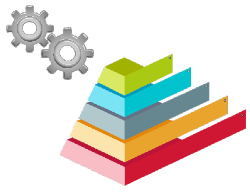
How to merge Excel files
- Upload your Excel files to merge.
- Set merge options if needed.
- Press the "MERGE" button.
- Download the merged files instantly or send a download link to email.
Excel Merger
Merge/Combine Excel to Excel, PDF, Images & HTML Online for Free.
- Merge XLS, XLSX, XLSM, XLSB, ODS, CSV, TSV, HTML, HTM, MHT, MHTML, NUMBERS
- Quick way to merge multiple Excel spreadsheet files
- Combine different file formats into one
- Easily save document as pdf, images or html
- Merge OpenDocument Spreadsheet files
- Choose the order of merged files
- Merge Excel files into multiple sheets or single sheet